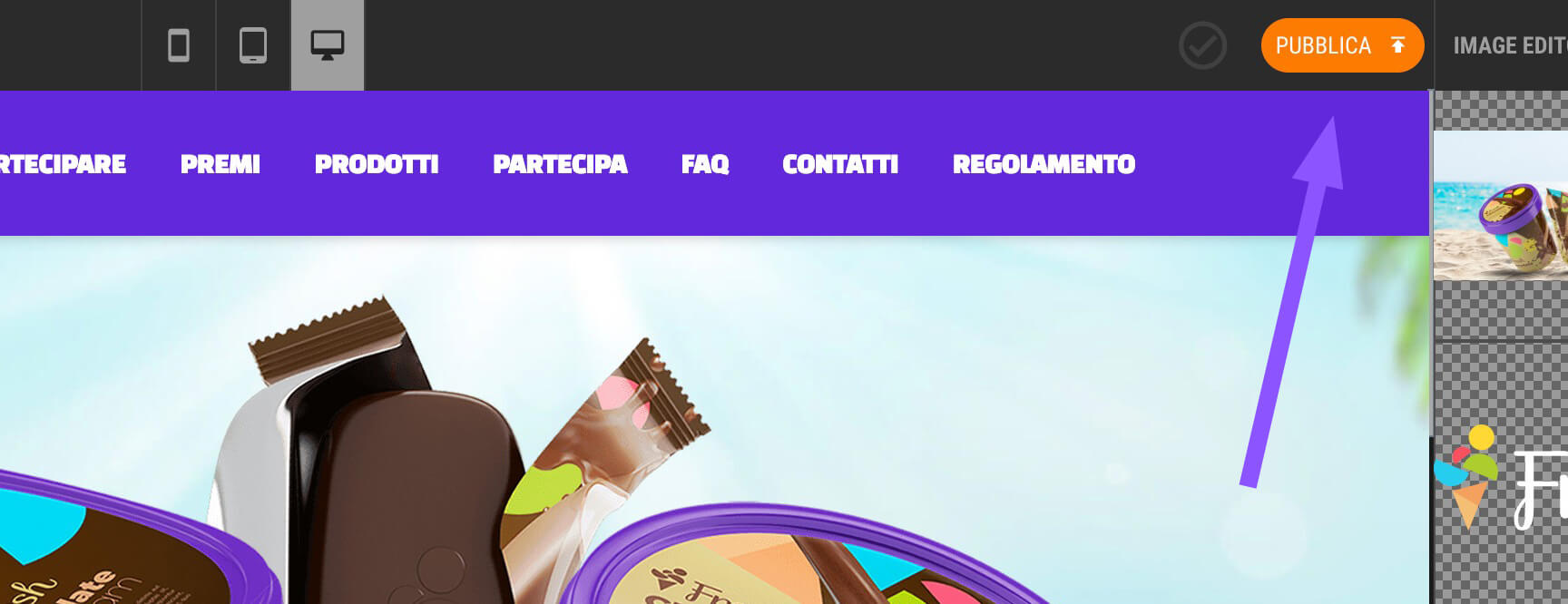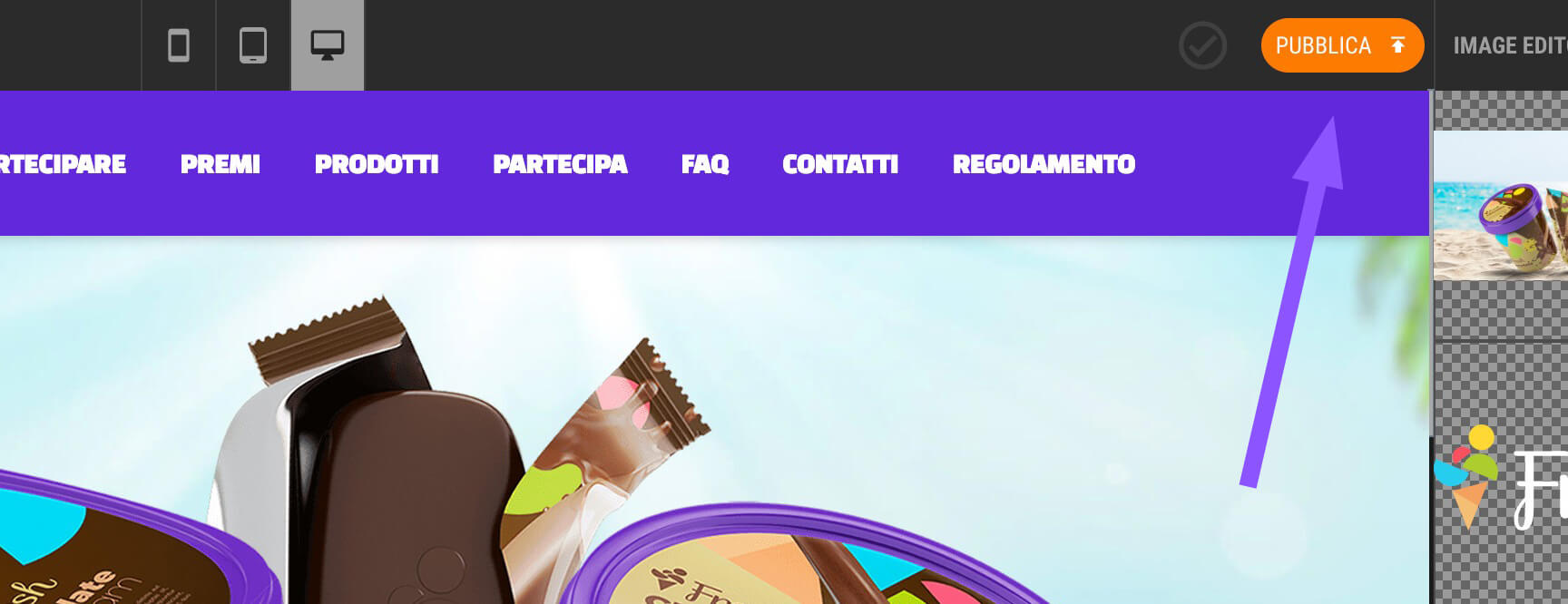Winkipedia →
manual →
Site design →
Pages and navigationPages and navigation
Each theme consists of a certain number of pages, the number of which may change depending on the choices made in the initial phase, depending on whether you chose 'landing page' or 'mini-site' and if you chose 'login' or 'without login'.
This section of the guide is based on the current editor,
but we have exciting news to share!
Starting in September 2024, 🚀 the new editor will be launched. It will be more powerful, more intuitive, and will offer a unique experience for creating truly exceptional websites.
Stay tuned for more updates!
If you have chosen the “Landing page” version, the homepage will have 3 sections, dedicated respectively to:
➜ presentation of the initiative
➜ how to participate (it is possible to choose a 3 or 4 step version)
➜ awards
The page is dedicated to the presentation on how to participate in the initiative and can contain up to 5 steps. For example, for a sweepstakes it could be:
➊ buy a product
➋ register and enter the receipt details
➌ find out immediately if you won
➍ if you haven't won, take part in the final draw
Page dedicated to the presentation of the awards. It is possible to highlight up to 7 prizes
Page dedicated to the presentation of the promoted products. It is possible to present up to 12 products
Page dedicated to customer service contacts (help-desk)
Page dedicated to the most frequently asked questions, useful for reducing reports coming to the help-desk
This courtesy page - without navigation - remains visible until the exact moment in which the initiative starts, after which it is replaced by the actual site. Depending on your needs, you can activate or not the link to the regulation or to the privacy documents
When the initiative ends, the site is deactivated and replaced with this courtesy page, where the rules are left to download and possibly the contact for the help-desk
These pages are used by both the 'landing page' and the 'mini-site' versions
In the version with login, the page has the registration form for participants
In the “without login” version, the page combines both the registration form and the part dedicated to inserting the proof of purchase. In the version with login, only the form dedicated to entering the proof of purchase is presented
Result page for the mechanics without immediate win, or thanks for participating
Game win page (outcome) in the immediate prize mechanics. In some versions, the outcome can be represented through an animation (Spin&Win, Scratch&Win, Play&Win...)
Game loss page (outcome) in the immediate prize mechanics (Secure Gift, Final Draw...)
Waiting page, after filling out the registration form
Registration confirmation page
Page where you can request a password change
Page where you can enter a new password
Password change confirmation page
By clicking on the first toolbar icon on the left, the list of pages that make up the site opens.

By clicking onEye icon next to the name of the page, the various pages are activated and deactivated. If a page is deselected, its menu item is also removed.
❗ After making the changes, click on the 'Publish' button to save.