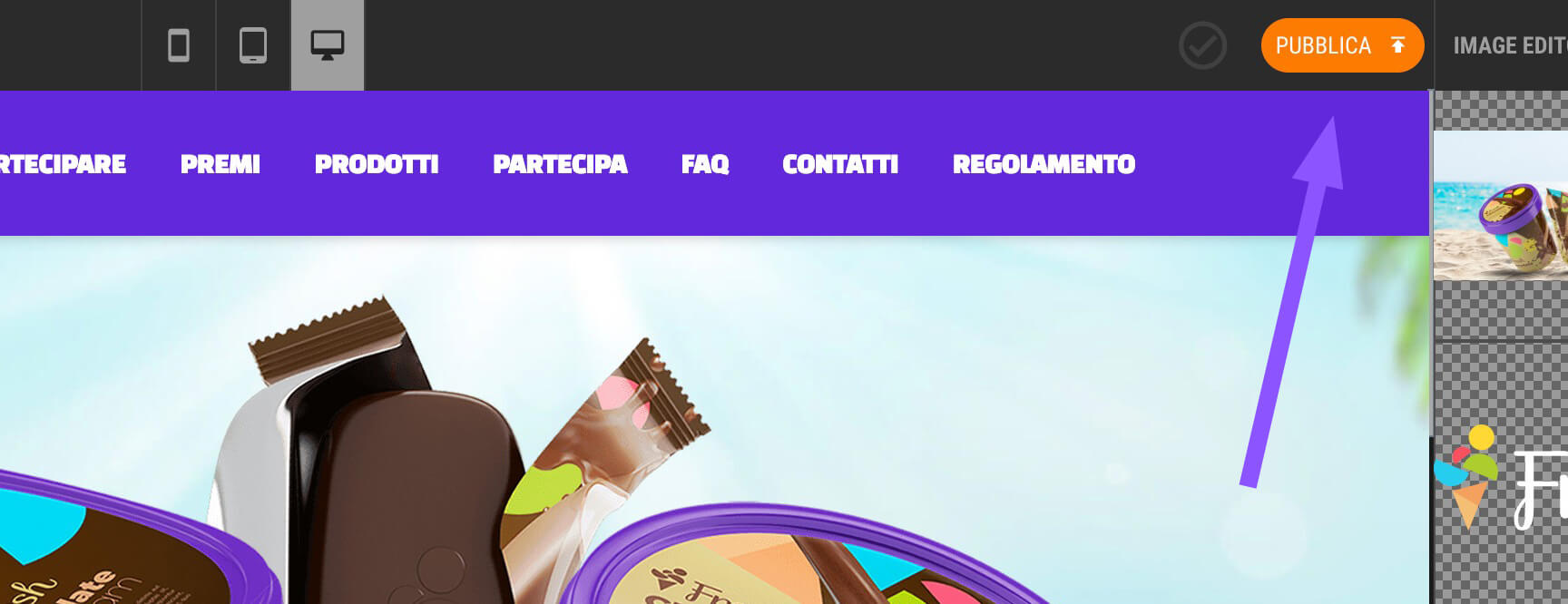It is possible to replace the texts used on the site, both for titles and in texts and notes.
This section of the guide is based on the current editor,
but we have exciting news to share!
Starting in September 2024, 🚀 the new editor will be launched. It will be more powerful, more intuitive, and will offer a unique experience for creating truly exceptional websites.
Stay tuned for more updates!
The texts used in the pages of the site are divided into classes B, each with a specific font and scaled dimensions:
Heading 1 ➜ used for Main titles
Heading 2 ➜ used for secondary titles
Heading 3 ➜ used for Little titles
Heading 4 ➜ used for eyelets And the FAQ questions
Heading 5 ➜ used for smaller texts And the Form label
Heading 6 ➜ used for notifications And the Legal Lines
Menu ➜ used for menu items*
* The texts of the menu items and form labels cannot be modified, it is only possible to change the font or color.